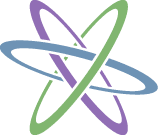HumanConcepts Suite delivers the premier enterprise workforce planning solution the world over.
January 2011 - March 2012
October 2009 - January 2010
HumanConcepts initially hired me as a consultant for a limited project. I was then brought on as the principle designer to revamp the entire product.
HumanConcepts supports over 400 of the Fortune 500 companies with advanced organizational charts. To accomplish this, HumanConcepts historically supported enterprise, Flash-based web, and desktop applications.
I was the principle designer on a major initiative to consolidate all of these into a unified software as a service (SaaS) solution, which leveraged the Silverlight platform. This decreased maintenance costs, expanded further into SMB markets, increased revenue with a subscription model, and substantially improved the customer experience. Ultimately, this helped solidify HumanConcepts as the de facto organizational chart standard by providing cutting-edge features in an interface easier to use than ever before.
Results
65% year-over-year revenue growth.
Substantially more flexible visualization options.
Simplified management UX allowing anybody to intuitively define org charts and visualizations.
Radically improved comparison UX, so users can compare different charts or disparate locations within a large chart.
~500% efficiency improvement to client-server architecture for faster results, a smoother experience, and more scalable SaaS solution.
Conclusions
I redesigned nearly the entire product during the consolidation process. I also had substantial input on the product direction, requirements, and visual design along the way. Ultimately, the company saw over 65% year-over-year growth.
In March 2012, Saba acquired HumanConcepts to expand its hold on the human capital management market.
Introduction to some of the core features of the HumanConcepts Suite
Managing charts for every situation.
An example from the project
Project brief
Enterprise customers using the previous HumanConcepts solution (OrgPlus) created numerous charts for every possible situation. For instance, a single manager might need different charts to review quarterly budgets, annual budgets, annual employee reviews and position vacancies. This complicated maintenance with duplicated efforts for each chart, which made it difficult to readily answer critical questions or make informed decisions. This also substantially increased the learning curve to use or create charts, because each chart independently defined style, color and organization of basic demographic information.
To further complicate matters, charts used on the web-based enterprise product had to be created in a relatively out of date Windows desktop app. This application was designed by marketing and engineering without any professional UX designer. Therefore, there were some pretty funky workflows to rework and improve. That said, the opportunity for rapid improvement was obvious from the beginning as well.
Principle skills
SSNiF identification
Heuristic analysis
Wireframes
Low mockups
Persona definition
Information architecture
Product management
Data visualizations
Solution summary
To solve these problems, we redesigned HumanConcepts (flagship product) to give chart consumers the ability to show and hide collections of data. By simply checking and unchecking boxes in the chart legend, a manager can change the duration of information shown (year to date, quarter, etc.), types of information highlighted, or even positions shown in the chart. So, switching between budget highlights and annual review highlights might be as simple as checking a box. Field options can be toggled on/off to show and hide different collections fields (raw or calculated). Each view is a different chart with different data, representations, etc. So, with a handful of views (e.g., salary, planning, performance, etc.) and several field options in each view, hundreds of charts can be represented. This dramatically simplifies maintenance of charts, the experience of the manager, and dynamic comparison of disparate data.
Views can also be scoped to specific roles or groups of users based on permissions or position within the org chart. The data is also filtered and secured on a per field basis by both role and position in the organization (e.g., managers can only see subordinate salaries). This complex security policy protects data and allows a single chart to be used by many different people… even different roles in some cases (e.g., contact information and pictures).
I also simplified the expression of chart design, so a single chart is more easily reused. Organizations that previously required dozens, even hundreds, of charts to support the combinatorial conditions, may now use a handful charts and get even more insight by comparing and analyzing data in new ways without massive effort building new charts.
While chart design previously involved an interface only decipherable by a select few “chart lady’s,” the new design is fairly intuitive. Anybody well steeped in the HR world can get the basics in a few minutes, and pick up many of the more powerful concepts within a few hours.
Finally, we added the ability to compare two different charts. This allows comparing different views of data. For instance, comparing a performance and salary view may help a manager decide who should be promoted or allocated an additional bonus. This also allows comparing different time periods, which shows how an organization evolves over time. This is hugely beneficial in many circumstances. There were several key clients going through major, international re-orgs that identified this one feature as saving huge amounts of time and reducing risk throughout the project.
Visualizations and navigation
Rich organizational information
HumanConcepts Suite provides rich organizational information in a single view, including org charts, profile information, lists, 9-box and more.
Dense information when needed
Multi-column box layout eases communication and understanding.
Side-by-side comparison in any context
Use the “baseball” card feature to expand on the selected employee details, conduct side by side employee comparisons. Then be kept open on the screen as you navigate through the chart.
Expand and collapse nodes to explore easily explore the org-tree
The org tree view enables you to quickly see a hierarchical representation of the workforce by using expand and collapse arrows.
Conditional highlighting
Use color-coded and conditional highlights to alert you when specific metrics are in or out of bounds. For example, if a budget, an employee review, or customer services responses are outside a specific threshold of accepted values.
Many values for different organizations and situations
Putting a face to the name
Gain a quick understanding of your organization, put a face to a name and share as an on boarding tool.
Dynamic calculations for roll-up analysis
Use built in formulas to calculate workforce metrics, for example, the diversity ratios in your organization.
View changes over time
Compare organizational structure at two points in time to see changes, trends, compliance issues.
Simple summary reports in context
Easily produce reports summarizing changes to the organization and key metrics.
Ad hoc groups and search to support all exploration activities
Build ad hoc groups in minutes. You can use the split screen feature to search for key employees and drag them into new positions in the organization.
Succession planning
Create, edit, and share succession plans intuitively within the framework of the org chart.
View readiness of employees to be promoted
The Next Moves panel shows the readiness level for each employee and succession plans in which they’re a considered candidate.
Consider candidates from anywhere in the org
Build out your candidate selection to include any member of the organization using advanced searching capabilities.
Data integration and security
Integrated with all major ERP systems
Employee information is kept updated to reflect the current, correct values. HumanConcepts directly integrates into all common ERP systems, including both SAP and Oracle. This affords a more intuitive solution for updating ERP data, especially when crossing ERP boundaries between business units or after acquisitions.
Field-level security
Field-level security protects sensitive data for individuals and the organization. Managers are granted permissions to see only their team or direct subordinates relevant information. Using inherited security settings, ensures sensitive data is shown only to those with the proper rights.