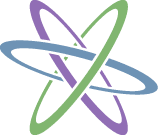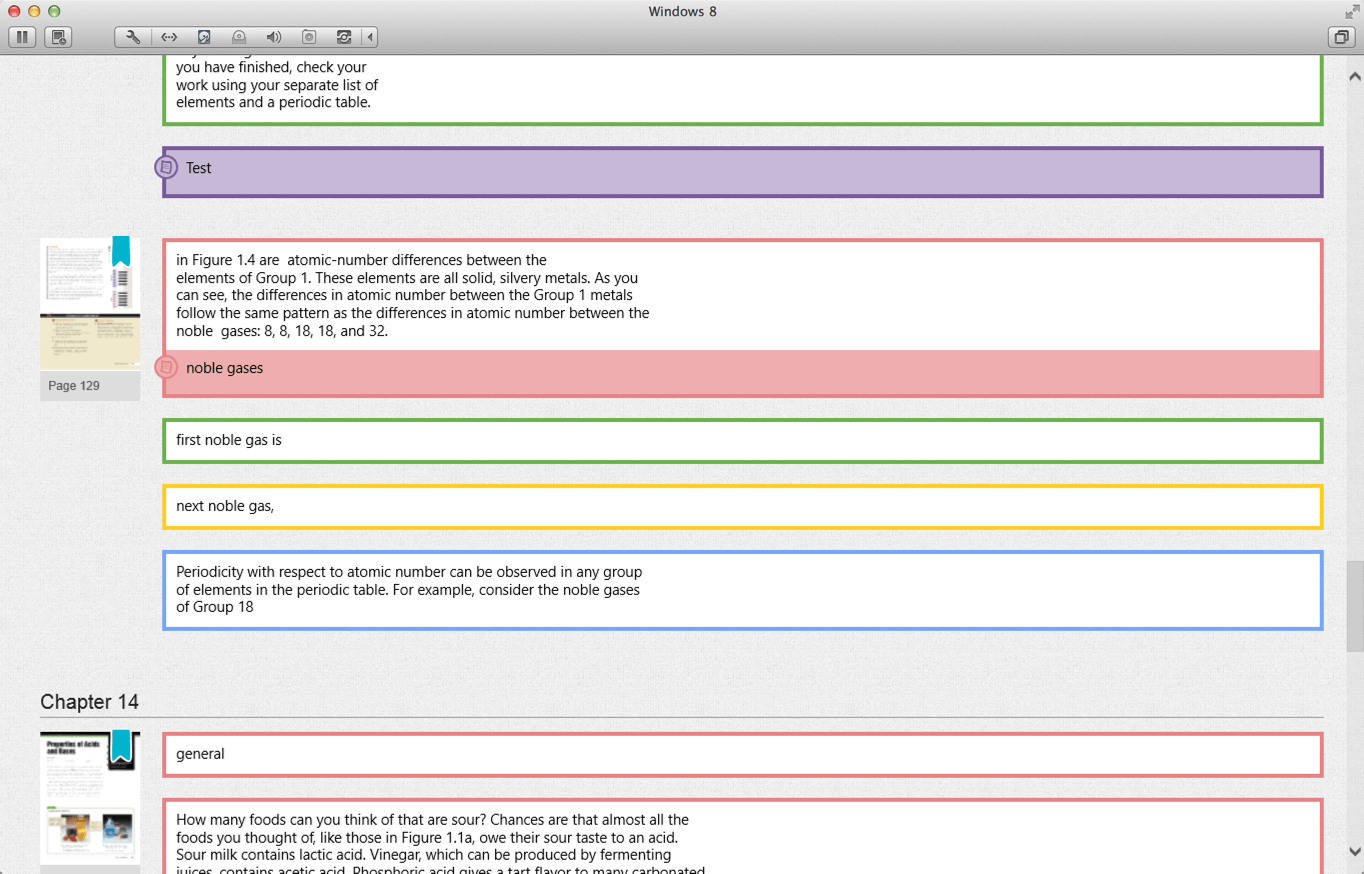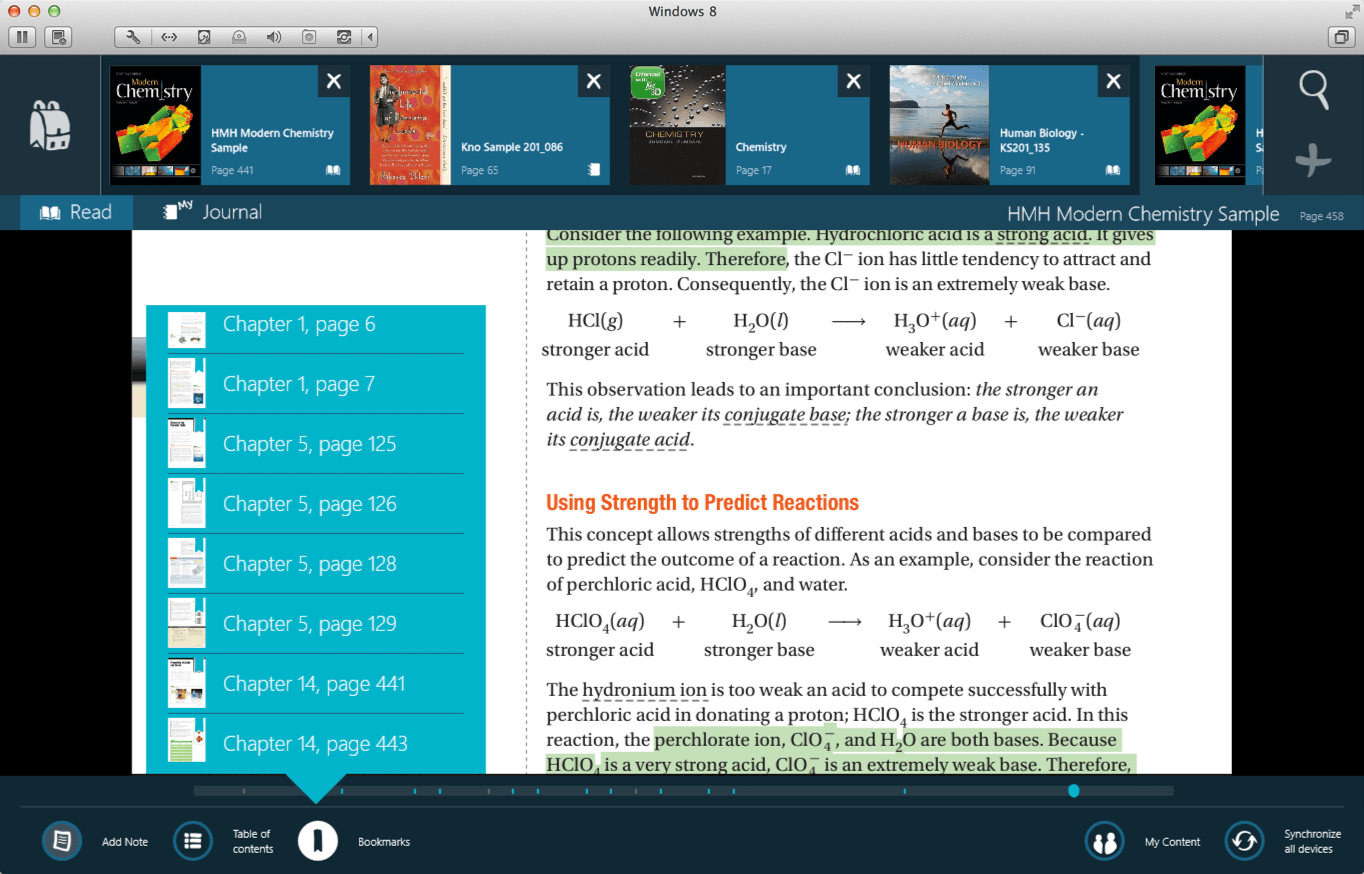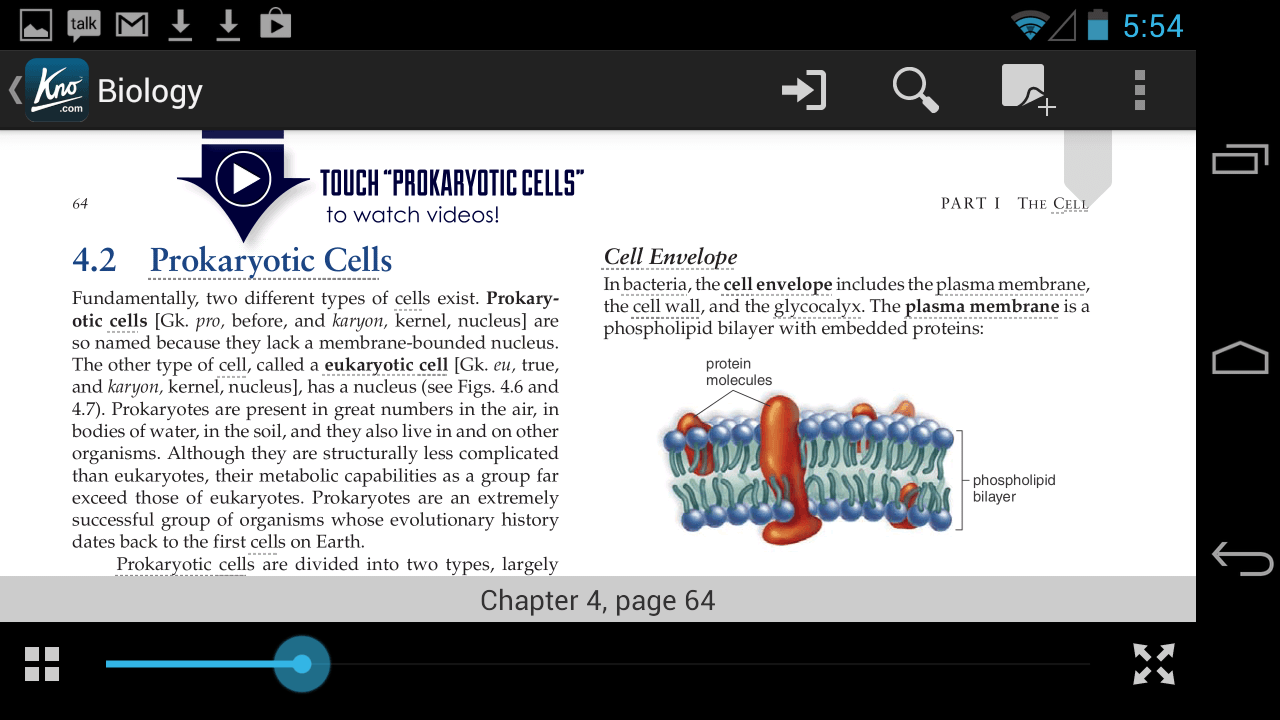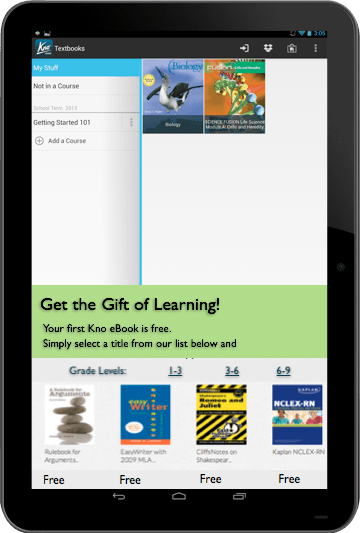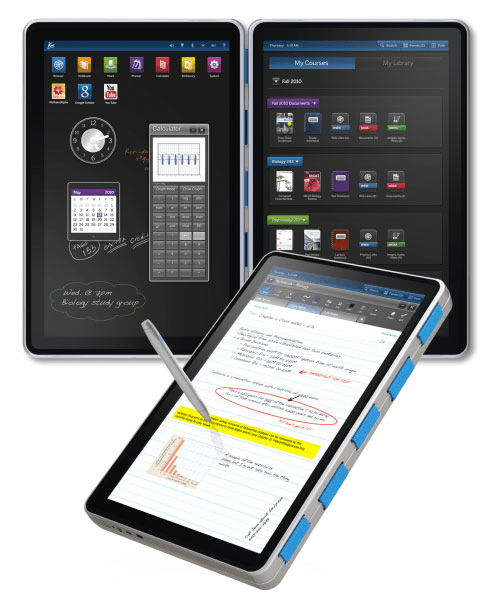Kno supports students, teachers, publishers, and governments with education solutions.
March 2012 - September 2014
Kno brought me on to lead the UX design team onto new platforms, government-wide solutions, and a consistent design language.
Kno is on a mission to “Change The Way Students Learn.” This innovative education and textbook platform available on five different clients (Android, iOS, Windows 7, Windows 8 and web). Kno’s catalog has over 200,000 books and is growing every day.
In 2013, Kno was acquired by Intel to join Intel’s Education business unit. There are numerous software and hardware solutions Intel has designed specifically for education, and Kno now bolsters these solutions with a platform independent solution stack for students, teachers, institutions and publishers.
Results
Promoted and lead design leadership initiatives across the organization. This included several experimental products (e.g., gamification of an education platform), and major additions to the Kno product suite (e.g., enterprise solutions for education departments/ministries).
Deployed enterprise, government-wide solutions in Asia, Europe, North and South America. These allowed education ministries to centralize resource purchasing power, while allowing individual schools and teachers to distribute those materials to the correct students and classrooms as needed.
Contributed to large year-over-year growth two years in a row.
Designed a comprehensive product vision across stakeholders including students, teachers, schools, government agencies, parents, etc. that supported K-16 education.
Partnered with Microsoft to design and deploy a Windows 8 native version of Kno optimized for Microsoft tablets. Kno was a launch-day Windows 8 application.
Partnered with HP and Intel to optimize the Kno experience on education specific hardware.
Spearheaded efforts to standardize core Kno UX across all of the platforms while maintaining the benefits of a native look/feel on each platform. This included responsiveness, accessibility, and internationalization strategies that work across web, Windows 7, Windows 8, Android, and iOS.
Managed and grew the team of UX designers and product managers from 5 to 15 over the course of my tenure. During the same period we more than doubled the engineering team. Ultimately, we supported six platforms natively, a dozen languages (including Japanese with plans for Arabic and Hebrew), and covered the entire education pipeline from publisher to student.
Conclusions
I’ve taught 4th-6th grade, undergraduates, and adults over the years. Kno could have helped any of those personal experiences, and so many more. I certainly found working on an education product intellectually satisfying.
With over 300 product releases in less than 18-months, we produced a lot of product quite quickly at Kno. There are several items that stand out as particularly successful though.
Designed an anlaytics tool that helps teachers identify students likely to require direction or assistance quickly. Using the calculated engagement score (K-score) our analytics can differentiate between students likely to receive an A or B and students struggling with the material in as little as three-weeks. So, students that need extra attention can receive it much sooner than waiting for a traditional mid-term exam.
Created Kno for Schools to purchase and manage publisher licenses effectively across districts, schools, and individual classes. Supplemental materials could be packaged by publishers to ensure teachers have additional content, students receive appropriate workbooks, etc. Material would automatically be pushed to or pulled from student tablets and devices.
Power of the Kno Tablet
History
The Kno tablet was released before the first generation iPad hit the market. It came in both single and dual screen models, and included an active stylus. In fact, the writing and highlighting experience was so far ahead of its day that most industry experts familiar with the product agreed it wasn’t until the release of the second generation ApplePencil that any commercially available stylus experience came close to Kno. And our team had built this 10 years before Apple decided to even attempt a production stylus.
Update
The Kno tablet hardware was discontinued shortly after the iPad release. However, Kno continued on iPad, Android, and Windows 8 tablets. Many of the hardware innovations, especially around the stylus, are still used in Intel hardware.
Introduction to the Kno for Schools enterprise solution
History
Large education ministries and school districts were plagued with technical issues trying to adopt a more digital solution. The hardware was reasonably good and well priced by ~2014, but publishers were particularly bad at providing tools to manage the content licenses. Kno for Schools provided a suite of enterprise-class tools to manage content licenses, ensure content is distributed to the right students and classrooms, and even plan for the next year. All of a sudden, administrators could effectively deploy and manage education content for a district with hundreds of thousands of students without needing an army of tech people or overpaying publishers millions of dollars.
Early reactions to the Kno solution
History
Early reviews of both the hardware and software were quite positive. Despite being somewhat utilitarian, the software solution migrated to iOS and Android continued to fair reasonably well in the education category for quite some time. The most common complaints were about content, which was somewhat out of our hands. We were constantly working with publishers to improve the quality, consistency, and breadth of content available. Despite having more than 300,000 volumes available, we were often only able to support 60-80% of a student’s backpack.
Critical features from the student experience
An example from the project
Taking notes, highlighting, and SmartLinks
Notes, highlights, and bookmarks
Kno automatically collects notes, highlights, bookmarked pages, and other annotations for review from all of your materials. It's like an automatically generated, personalized journal that’s also interactive. So, notes can be updated directly from the journal, or you can navigate into the book to get additional context.
This example was taken from the Windows 8 version of Kno.
SmartLinks
SmartLinks could be added by publishers and users extend the content of the book to include videos, glossary definitions, websites, audio, 3D models and more. SmartLinks submitted by students are automatically saved for that student, and added to a catalog of proposed SmartLinks. Teachers and publishers could review the proposed SmartLinks and chose to share them with the entire class or even everybody that’s ever purchased the book.
SmartLinks allow material to be augmented, corrected, and expanded between major editions. In fact, the SmartLinks offer a wealth of knowledge for publishers to mine when planning subsequent editions. For example, they can identify…
Areas students highlighted or added SmartLinks to most often
Frequently added SmartLinks to expand existing content
Potential collaboration with other content providers (e.g., video series published by an educator on YouTube) to create new material
Note that SmartLinks were deployed by Kno years before similar features were added to Medium and other note taking apps.
This example is taken from the iPad application.
Color coded highlights and notes
In our extensive research, we found the most successful students at all ages have a rigorous process for studying. The specific process is much less important than having a consistent process.
Color-coded highlights, notes, and bookmarks are common to many physical study processes, so we replicated these within Kno.
Also note the SmartLinks automatically were added to definitions found in the book’s glossary. Something only added to iBooks years later.
This example was taken from the Windows 7 application.
Navigating within Kno
Contextual navigation
Kno provided additional context for student in several different ways. This example from the Windows 8 application demonstrates two ways Kno could add additional context.
Swiping down from the top revealed a list of recently accessed books from your personal library. This allowed students to rapidly switch between subjects, or supplemental material for a single course.
The bookmark list at the bottom allowed students to quickly bounce between key areas of the book when comparing. The use of a textbook is much more nonlinear than other books, so many features were created to facilitate this nonlinear usage.
SmartLinks
Search is a critical feature, especially within an educational environment. Students need to search within their notes and highlights or the volume at large.
On Windows 8, searching from the charm bar from anywhere returned a full-screen view with details. Additional filters using advanced facets could be added from there. Results that have highlights, bookmarks or notes were brought to the top of the list, so students could find things most likely important first.
Reviewing search results
Once a search result is selected, the results move out of the way so the page can be viewed. While viewing results, the page is fully interactive to facilitate dynamic search workflows. The search term is additionally highlighted (in a color not used by highlights) to help the student identify important sections of content.
Although these examples come from Windows 8, the other platforms all supported similar workflows and solutions.
Native solutions on every platform kept in sync
Android phone
Kno was originally designed for the Kno tablet. However, we extended it to natively support every major platform and device of the day. Web, Windows 7, Windows 8, Android, and iOS.
This example shows how a student could continue reading from her phone after leaving a desktop, laptop, or tablet. All of her highlights, notes, and books automatically sync across all of the devices she uses.
Course manager on iPad
Kno supported both iPhone and iPad. The iPad shown here was the most active platform at nearly 50% of the total user-base.
The course manager allowed students to organize their materials. We strove to create native-first experiences on each platform, but maintain enough commonality that a Kno student could easily bounce between a Chromebook in class and a tablet at home.
Course manager on Windows 8
The same course manager on Windows 8 took advantage of the large Metro tiles and left/right scrolling encouraged by the platform. Course organization would sync across devices along with the rest of the content. So, the same courses shown on an iPad would display for the student if they switched to a Surface tablet later.
Designed with hardware in mind
Intel education-specific hardware
This Android device was specifically designed for education environments. It’s relatively cheap, hardened, and installed with a more secure version of Android that’s easier to manage as a fleet.
Kno had hardware specific partnerships with several major vendors including Intel and HP. There are numerous features specifically developed to integrate with hardware. For example, we leveraged proprietary camera technology Intel developed to add eye-tracking data. This allowed the K-Score to much more accurately assess how long a student is looking at material rather than just has the book open.
Kno Tablet
In addition to dual screen capability, the Kno hardware had a stylus, and could be folded in half to only use one screen at a time. For years after Kno ceased working on the hardware, the device was still considered the best stylus implementation by many hardware experts.