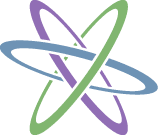Plum Keeper combines scrap-booking, blogging, and social networking for families.
April 2008 - July 2008
David and Perry, the co-founders, brought me on to strengthen the project with rigorous, detailed UX design.
I consulted with the co-founders and their senior designer, Kyrie Robinson, to develop an engaging, social experience. This strongly leveraged the journal metaphor using skeuomorphism to strengthen the emotional connection between parents and the content. It was important to ensure ease of use entering new content (e.g., text, images, videos, etc.), and variety of methods for sharing content later (e.g., email, website, printed book, etc.). All without the hassles and risks inherent in general purpose, social networks.
Results
Dynamic, but simple experience for parents and viewers of all ages. Just as easy for grandparents and toddlers to explore the results.
Understandable sharing and security models to ensure safety for all. Building consistent trust in the product was a primary objective.
Simple workflows leveraging existing tools such as SMS, MMS, email, etc.
Professional printing of selected content for easy gifts and scrapbooks. Creating lasting artifacts of memories was never easier.
Conclusions
Performed well with initial beta users. Ease of entering new content, or producing output were frequently highlighted as highly valuable. Eventually, the product hit a wall trying to ramp up adoption. A Facebook app version was created to leverage existing social networks on a common graph, but it failed to effectively rise above the noise.
The startup shutdown in 2010. Despite the eventual failure, several novel approaches in this design influenced subsequent projects of all members of the team.
Intuitive interfaces to minimize behavior change while rapidly rewarding desired activities.
An example from the project
Research
Early on in our research, we identified a handful of critical path problems in this space.
How can people capture new content regardless of their context as quickly and painlessly as possible? We frequently heard people say they missed an opportunity to take a picture, because the camera bag was left in the hotel. Or, a funny story about their toddler wasn’t written down, because remembering to write it down after getting home is just too difficult.
How can people rapidly feel rewarded for their efforts when they do capture new content? Once somebody has gotten over the behavior change hurdle to take a photo or write some content, we need to make certain they’re rewarded quickly to strengthen a positive feedback loop.
How can people feel comfortable, and trust the product with detailed information about their children? Many people don’t fully understand or consider the unintended consequences of sharing information about minors online, so we need to be particularly mindful on their behalf.
Principle skills
SSNiF identification
Heuristic analysis
Wireframes and UX design specs
Persona definition / customer interviews
Usability testing
Critical path user story and epic definition
Key learnings
A strong journal metaphor come with both pros and cons when considering UXD
The team decided early on to create a strong journal metaphor. We tested several alternatives, including blog-like interfaces. However, the journal metaphor offered a novel, intuitive interface with strong emotional connections for parents. Despite the benefits, this physical metaphor creates some awkward situations in the digital realm. For instance, actions such as tagging, sharing, and modifying entries aren’t always exposed in a journal metaphor.
WYSIWYG is important to reliably present content
In further support of our strong journal metaphor, WYSIWYG interactions at every step of the way helped people create consistent cognitive models. So, asking Grandma to look at page 27 on the digital scrapbook would show her the same thing everybody else saw (with maybe a few options to edit hidden). Everything was as consistent between input and output as possible.
Rapid entries on the go using existing tools are critical to ease the change
Many people we spoke to during our research pointed out how little time they had to document things. Many events, large and small, are missed as we prioritize other activities. Writing journal entries, assembling a scrapbook, labeling images, etc. all seem to take an overwhelming amount of effort. This boiled down to behavior change, which is really difficult. So, leveraging the cell phone already in somebody’s pocket is much easier than asking them to upload an image from a camera when they get home. Using a native app is easier than signing into a website. Sending a text message is easier still. The more options available that people already use on a daily basis, the more likely behavior change might be established.
Viewing the final presentation should be drop-dead simple for all ages
The presentation in particular needed to robustly intuitive. Borrowing a few ideas from apps like Flipbook, and marketing interfaces such as Levi helped establish a tight presentation layer for all ages. Skeuomorphic pages could be flipped through, and entire books previewed before being printed, bound, and shipped to loved ones.
Early wireframes and specs
Main Plum Keep journal interface
This is an early wireframe building upon the knowledge gathered during our initial research. This shows all of the navigation along the left and bottom open; however, those were expected to collapse in most situations given 90-95% of the surface area to content captured by the consumer in the journal.
Progressive disclosure with hover or tap on an entry
Options related to each entry were progressively disclosed through a couple cognitive layers.
First, view. Content is always viewed the way anybody else will see it, regardless of permissions.
Second, primary actions to share or modify how the content is already shared. This is revealed on a hover or tap. A combination of exposure and animations mitigate discoverability issues.
Lastly, from the hover-state, an edit button is also revealed to facilitate editing existing content. From our research, we expect editing content to be the least frequently used action.
Drag and drop ordering and merging
We saw many people updating layout an ordering during our usability tests. In fact, one of the most common activities was merging content from multiple quick posts into a single, cohesive post. For example, combining content from a few text messages, photos, a video, and additional notes taken at the end of the day into a single post about the trip to the zoo.
To facilitate this, we emphasized a simple, intuitive mechanism to reorder and merge entries via drag and drop. Additional UX allowed power-users to combine multiple entries in a single action, but most people found this metaphor sufficient in common situations.
Visual design mock-up
An early visual design mock-up that brings together all of the UX and branding together for a first look at the product as a whole.
Project results
The product was released in beta, and performed well with the targeted early adopters. This was early in the general adoption of social media by Gen X and Millennial parents. This was also the beginning of Facebook domination of social media, which made ramping adoption difficult.
A spin-off application was built directly as a Facebook application to leverage existing social networks. This approach was fundamentally stymied by limited Facebook APIs of the time, which prevented many of the core value propositions from being effectively translated.
Ultimately, the product failed to gain sufficient traction, and was eventually shutdown. However, several novel approaches used in this design, such progressive functional exposure, went on to influence later designs and products. For example, David, Kyrie, and I used evolved versions of these progressive disclosure UX patterns in parts of Kno’s education platform.